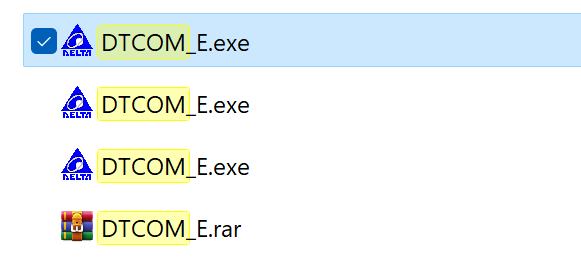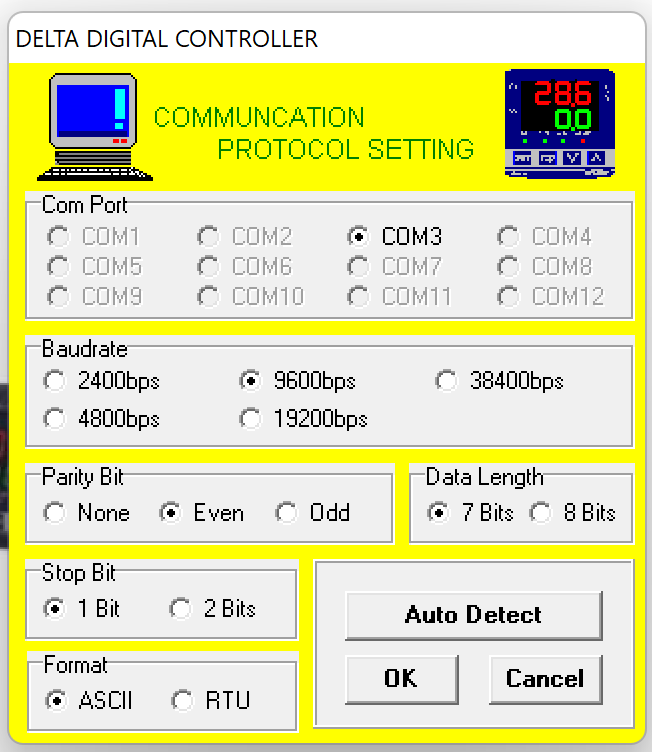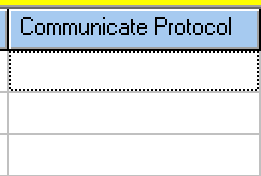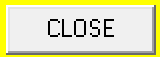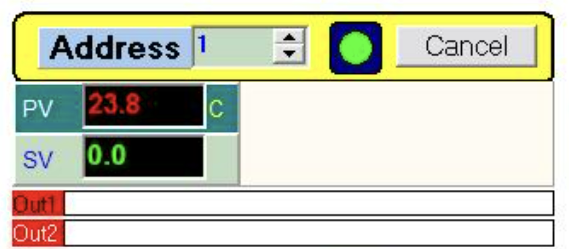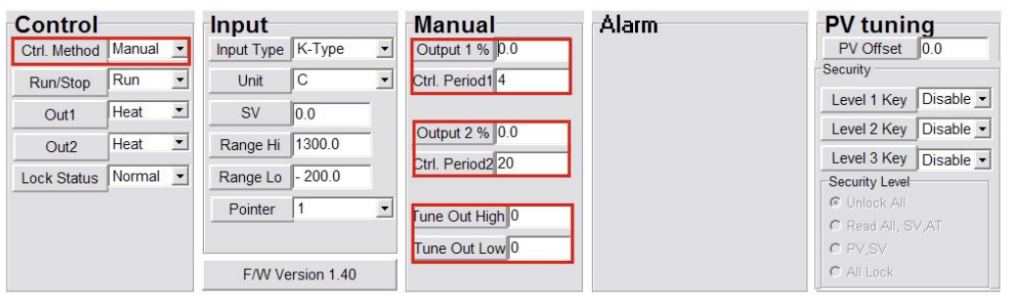- Download driver
- Click on DTCOM_E.exe
- Select COM port (Refer to COM port driver installation guide) and then click on “Auto Detect”.
- After detection of some controllers, in the “communication protol” section click on one the detected items and then click “SET” then “Close”.
- Click on Monitor Icon.
- Select proper “Address”. In hydrostatic pressure testers from AHP, there are “number of lines+1” station address, for example in 4 station hydrostatic unit there are 5 address. 1 to 4 is related to pressure lines and 5 is related to temperature address. Select requested address for calibration.
- In the bottom of page settings for the requested station address will be shown.

Calibration offset value. Be noted after set of proper value don’t forget to “ENTER”.
- Don’t change any other parameters of this page.
- You can do same procedure for temperature line as well.